You can forward an email to other email accounts using Mozilla Thunderbird.
1. Open Mozilla Thunderbird.
![]()
2. Go to Inbox. Select the message you want to forward, and it will show the Forward option. Click it.
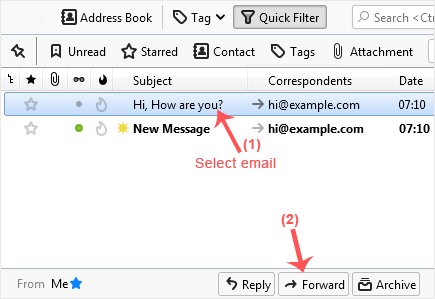
3. Type your message in the message box. Do not modify the email title and the rest of the text. Then click on send.
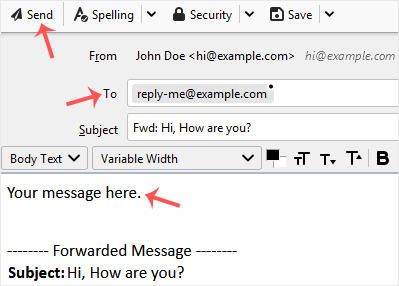
Premium quality Unbeatably flexible!
We do not bind you to contracts, we want you to be a customer out of conviction. All servers can be canceled with immediate effect up to one day before the next billing date.


