SolusVM allows you to enable or disable VNC, PAE, APIC, and ACPI.
1. Log in to your SolusVM Control Panel.
2. If you have multiple VPSs, then select the appropriate one.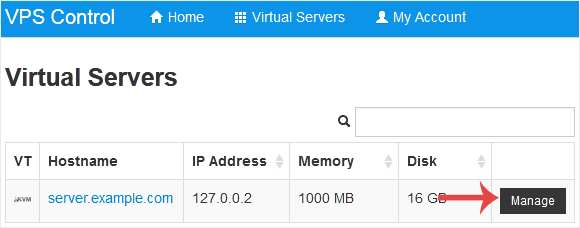
3. Scroll down. Under the Settings tab you can find APIC, ACPI, VNC or PAE. If you want to turn off VNC, select the Off option from the drop-down menu under the VNC option.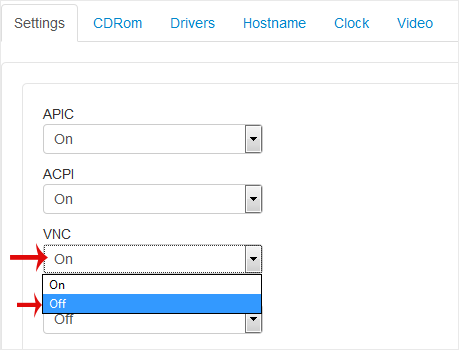
4. After making any changes, such as switching from On to Off or vice versa, reboot your VPS.
Premium quality Unbeatably flexible!
We do not bind you to contracts, we want you to be a customer out of conviction. All servers can be canceled with immediate effect up to one day before the next billing date.


