You can easily change the password if you have access to your WordPress account.
1. Log in to the WordPress dashboard.
2. From the Dashboard menu, go to Users and click on Profile.
3. Scroll down to Account Management and click on Set New Password.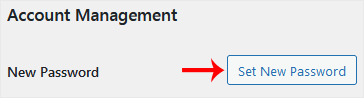
4. Copy the password to a safe place and click on Update Profile to change your password.
Premium quality Unbeatably flexible!
We do not bind you to contracts, we want you to be a customer out of conviction. All servers can be canceled with immediate effect up to one day before the next billing date.


